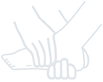Newsletters & Email Blasts
All Saints Catholic School uses Flocknote to deliver our weekly newsletters and other timely notifications. To receive them, you need to join our School Families group. Go to flocknote.com/AS to set up an account. When you are ready to select your groups, scroll down to find School Families. Doing so will automatically add you to the All Saints Catholic Church group as well. If you do not wish to receive those emails, you may deselect that group (or any others) by updating your Flocknote profile. Click here to create your Flocknote login or make adjustments to the groups to which you are subscribed. If you have issues, please reach out to Chris Spinler in the School Office at 952-469-3332.
Flocknote correspondence is separate from the school emergency Alerts system. That is done through the school's TADS Educate system.
How Do You Find Previous Newsletters: Click on my info at the bottom of one of the newsletters. This will take you to your Flocknote account (if you have not set it up, you may have to add a password). Once you access your account, look for My Notes on the left sidebar.
Update Your Info: While you are on the Flocknote website, update any of your info or add a cell number for text message reminders which are sent out periodically. To do so, click on the 3 white dots (under All Saints Catholic Church) and then my info. This is where you also manage the groups you receive communication from through Flocknote.