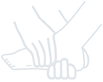Technology Class
Technology Overview:
The students in 1st through 5th grade have computer class once a week with our Technology Teacher. The Middle School students have Technology Class once a week for one trimester each. The Kindergarten students start in January with Technology Class once a week.
Our switches are linked with 10 GB fiber meaning interfacing and accessing our network is seamless and reliable for education.
Students primarily work with Microsoft and Google tools.
Our 5th - 8th grades are equipped with Google suite products such as Classroom, Drive, Docs, Sheets, Sites etc.
School Year 2023-2024:
The core competencies students learn and practice throughout the year:
- Care for laptops, keyboards, and mice.
- Signing in to devices.
- Students taught desk workspace orientation to include basics of space optimization and cord management.
- Typing Club - Students are reminded how to log on to Typing Club and practice their typing skills. We focus on keyboarding skills throughout the year. Typing Club is an online application students are encouraged to work on outside of class. Information to access Typing Club can be found on the right-hand side of this page.
- Basic utilization of MS Paint for themed based projects. The focus here is mouse button mastery and hand dexterity strengthening
- Understanding visual object based programming through MS Paint 3D. Students will learn what it means to import objects into a project and how to manipulate the object with their mouse skills learned in MS Paint. Projects are enhanced through creative images imported through the 3D library provided.
- Introduction to saving files through a custom online portal helps students learn about cloud based solutions. Projects are sharable and viewable by families giving students motivation to produce great work!
- Through interactive games specifically chosen to enhance utilization of mouse familiarity and muscle dexterity, students further hone their mouse and keyboard skills.
- The focus on keyboarding skills this year introduces them to character keys vs function keys with a lot of useful day to day short-cut commands.
- Familiarity with the standard 104 key keyboard equips students to take on any workstation and gives them confidence knowing what each button does. This confidence perfectly compliments their work in Typing Club giving them a fuller holistic understanding of computers.
- Understanding of basic keyboarding skills primes students for grasping coding concepts and enables them to take on new programmatic challenges.
- With any good technician hardware is just as important as software. In one of our units, desktop computers are brought in to 4th and 5th grade for basic cleaning, maintenance, and component understanding. Having a basic understanding of these systems gives students a reliable train of thought in trouble shooting non-working computers.
- Local vs Cloud based solutions are demonstrated and taught through MS WordPad/Notepad vs Google Docs, Network Folders vs Google Drive, and MS PowerPoint vs Google Slides.
Basics of Keyboarding:
Throughout the year, as previously mentioned, learning the fundamental skills of keyboarding and computer input mastery comes from a structured curriculum that compliments everything else learned throughout the year. Through this curriculum students are learning proper typing posture, healthy typing habits, lots of keyboard shortcuts, and a deeper understanding of keyboard operation.
We use THE ESSENTIAL GUIDE TO TEACHING KEYBOARDING as a guide to structure and formulate skills and key competencies they need to be successful typists.

More information about this curriculum can be found on the right-hand side of this page.
Useful Links:
www.code.org/learn
www.code.org/learn
www.khanacademy.org
www.coolmath4kids.com
http://www.arcademicskillbuilders.com
http://www.multiplication.com/interactive_games.htm
http://www.sheppardsoftware.com/
http://www.aplusmath.com/
http://www.prongo.com/math/
http://kids.nationalgeographic.com/kids/
http://www.ixl.com/
http://www.kidsknowit.com/
www.abcya.com
www.coolmath4kids.com
http://www.arcademicskillbuilders.com
http://www.multiplication.com/interactive_games.htm
http://www.sheppardsoftware.com/
http://www.aplusmath.com/
http://www.prongo.com/math/
http://kids.nationalgeographic.com/kids/
http://www.ixl.com/
http://www.kidsknowit.com/
www.abcya.com
Typing Club is accessible online through any device that has a browser. Please check your students' planner for login details.
This comprehensive curriculum teaches students K-8 about core computer and keyboarding competencies.